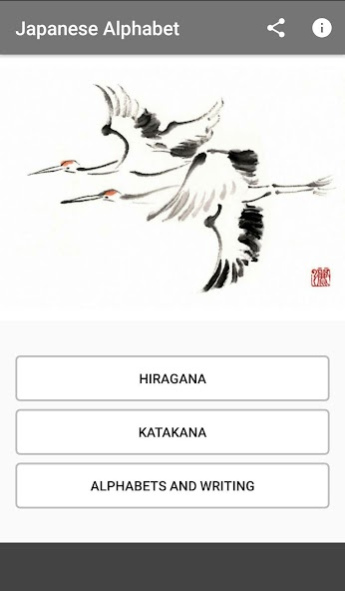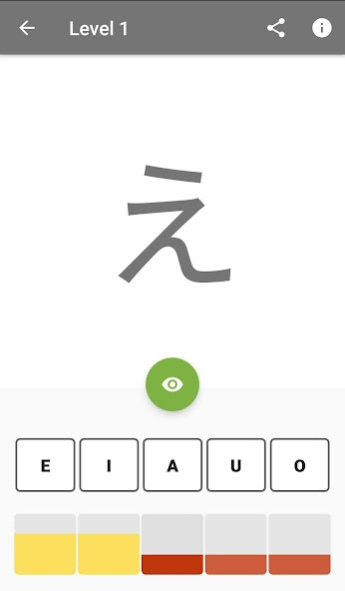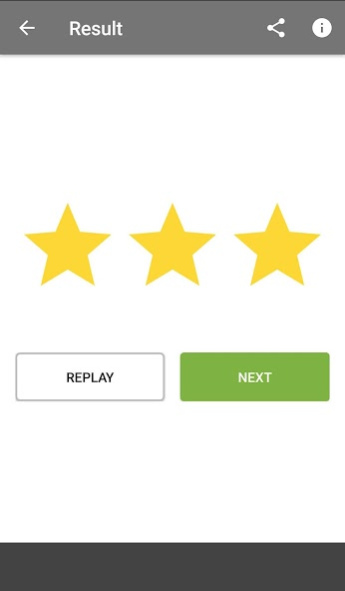Japanese Alphabet 1.3.2
Free Version
Publisher Description
The first step in the study of the Japanese language is the study of syllabic alphabet.
On the Internet you will find many techniques and materials devoted to this, but only repetition and use transform knowledge into a solid skill.
"Japanese alphabet" - will help remember both the alphabet, pronunciation and order of writing syllables. You can begin to learn hieroglyphics and use syllables in everyday life, for example, replacing with them similarly syllables of the native language in to-do lists, notes, diary, to exchange such "encrypted" messages with children or those who learn the language with you.
In the application, all syllables are divided into 24 levels. At the first level, five vowels are suggested, each time the number of syllables increases to ten - five new, plus five of the passed. Access to the next level is opened if the number of errors is not more than three and the button for viewing the answer has not been pressed.
On the desktop you can add a widget that will help you to repeat the passed syllables at any time.
Tooltip: if you use any application to work on writing, then it's better to replace it with a writing or notebook in a large cage.
Leave feedback. Write what you like, which is not very. We will respond to all.
If you want to use the app in your native language, you can send your translation to our email address.
About Japanese Alphabet
Japanese Alphabet is a free app for Android published in the Teaching & Training Tools list of apps, part of Education.
The company that develops Japanese Alphabet is Студия "Синий квадрат". The latest version released by its developer is 1.3.2.
To install Japanese Alphabet on your Android device, just click the green Continue To App button above to start the installation process. The app is listed on our website since 2020-01-09 and was downloaded 19 times. We have already checked if the download link is safe, however for your own protection we recommend that you scan the downloaded app with your antivirus. Your antivirus may detect the Japanese Alphabet as malware as malware if the download link to ru.siniykv.japanesealphabet is broken.
How to install Japanese Alphabet on your Android device:
- Click on the Continue To App button on our website. This will redirect you to Google Play.
- Once the Japanese Alphabet is shown in the Google Play listing of your Android device, you can start its download and installation. Tap on the Install button located below the search bar and to the right of the app icon.
- A pop-up window with the permissions required by Japanese Alphabet will be shown. Click on Accept to continue the process.
- Japanese Alphabet will be downloaded onto your device, displaying a progress. Once the download completes, the installation will start and you'll get a notification after the installation is finished.